Limitation Events
The Limitation Events routine allows the user view event schedules for specific Clients, Matters, and/or Timekeepers. The Limitation Events that are displayed in this routine are as entered through the Client File Case Schedules routine, which is accessed through the Maintain Matter Information routine. The Client File Case Schedules routine takes the Matter Templates that are established and maintained in the Maintain Case Templates routine and applies the Templates to Matters. The Templates consist of Phases and Events that are involved in a particular type of Matter. In the Client File Case Schedules routine, each Event in the Template is given a date on which it must occur, thus setting a schedule for the entire Matter. It is this schedule that the user can view through this routine.
When the Limitation Events routine is accessed from the eQuinox main menu, the screen shown below will be displayed.
Field Definition
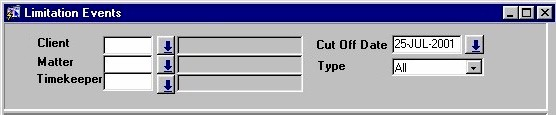
To view all Limitation Events, the user may simply execute a query without using the fields seen above. To limit the query results, the user must first make the necessary selections from this section of the form, as explained below, and then execute a query.
Client - To limit the query results to Events associated with a specific Client, the user must enter the unique identifier for that Client in this field. A selection may be made from the Look-Up form provided. The Look-Up form will display all Clients in the system, as well as the Matters associated with each Client.
Matter - To limit the query results to Events associated with a specific Matter, the user must enter that Matter in this field. A selection may be made from the List of Values provided. The Look-Up form will display all Matters for the Client selected in the previous field.
Timekeeper - To limit the query results to Events associated with a specific Timekeeper, the user must enter that Timekeeper in this field. A selection may be made from the List of Values provided.
Cut Off Date - To limit the query results to those Events scheduled up to and including a specific date, the user must enter that date in this field. A selection may be made from the Calendar provided.
Type - To limit the query results to Events of a specific type, the user must select that type from the Drop-Down list provided. Valid event type options include Appointment, Limitations, Reminder, Do List, Case, and All (returns Events of all types).
Note: The information displayed in the fields explained below is for display purposes only and cannot be edited or updated by the user.
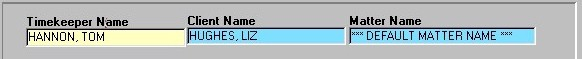
Timekeeper Name - The name of the Timekeeper associated with the current Event. The corresponding Timekeeper number is displayed below.
Client Name, Matter Name - The name of the Client and Matter associated with the current Event. The corresponding Client and Matter numbers are displayed below.
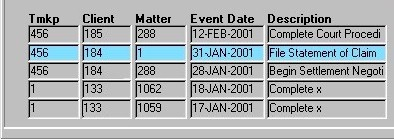
Tmkp - The unique identifier of the Timekeeper associated with the current Event, as entered through the Client File Case Schedules routine.
Client, Matter - The unique identifiers of the Client and Matter associated with the current Event, as entered through the Client File Case Schedules routine.
Event Date - The date on which the current Event is scheduled to take place, as entered through the Client File Case Schedules routine.
Description - A description of the current Event, as entered through the Client File Case Schedules routine.
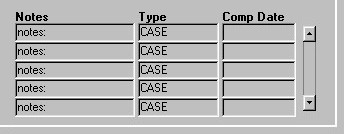
Notes - Any notes or additional information that the user may have entered about the current Event.
Type - The type of Event, as indicated in the Client File Case Schedules routine.
Comp Date - If the current Event has been completed, the date displayed here is the completion date.
Once the user has finished entering or updating information, they must click the Save button or press F10 to commit the changes to the database.